Child Care Seer Release Spotlight - March 31, 2022
- syed782
- Apr 1, 2022
- 3 min read
Quick Family Add: Enrollments
Quick Family Add has a new feature: Add Enrollment. When you add a new family via the New button on your Dashboard, you can also enroll the child into a program without leaving the page. Simply click the + to get started!

One-Step Enrollment for Directors
We know you have been waiting, and we have too! Now when you create a new enrollment, you can fully enroll and schedule the child with just one click! It is no longer necessary to create an enrollment request and then review and approve the request. The two-step process is still available, along with our Waitlist feature, for enrollment requests which are not yet ready for approval.

Absent Notes
We are happy to introduce Absent Notes to our Inbox messaging system! Your parents will find this new feature on the Home screen of Parent Portal.
They can also send an Absent Note from the Inbox – just create a new message and select Absent Note as the message type

At the center, Absent Notes come to the Inbox but look and behave a bit differently. When an Absent Note is received, Child Care Seer will automatically move the child to Planned Absent for the days specified in the note. Like all incoming messages, these Absent Notes will be marked “Needs Reply” so that you may respond appropriately when convenient.

Food Menu on Parent Portal
Also new in Parent Portal, families can view the upcoming food menu. After you have added upcoming menu items to your Food Schedule, these items will be visible to parents for today, tomorrow, and as far into the future as your planning allows!


Monthly Billing
In addition to weekly, Child Care Seer now offers monthly billing cycles as a pricing option for programs. Simply select Monthly and set your price.
All other features, including pricing by age or number of days, are also available for monthly pricing. Please note that programs billed monthly will become due on the first of the month.
Other Things You’ll Notice in Seer:
ACH Balance Check
Thank you for your patience with ACH deployment. We are happy to report that ACH will finally be available for all customers with this release!

In addition, we’ve added an optional automatic balance check to ACH. This feature helps to avoid bank overdraft fees. Account balance is checked in real-time when an ACH payment is initiated, and the transaction is only processed when funds are available. If there are insufficient funds, Seer will show the transaction has failed; and for automatic payments, scheduled payments will be paused. Please note, this feature is only available for ACH accounts set up through Plaid. ACH set up manually will attempt to process without prior balance check. Use of this feature will incur a small additional fee per transaction.
Inbox mobile response area
Thank you to Beth, a parent in Virginia, for your recent feedback! When responding to an Inbox message, the text entry area has been updated to expand as you type so that you can see and correct the whole message. In addition, the attachment and send icons no longer appear in the text field. At Seer, we love hearing customer feedback from centers and from parents – we like letting you help us improve our product!
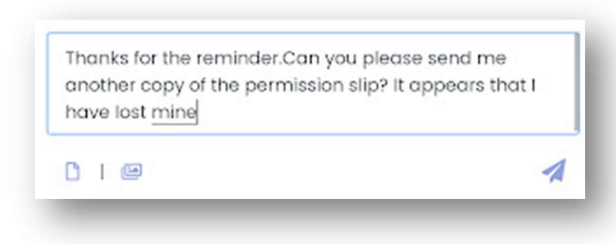

Easy Parent Portal Access in the App
It’s easier than ever to access Parent Portal via the Child Care Seer® mobile app! Simply click on the menu from your notifications feed, then select your center persona.
Everything families already love in Parent Portal is now available through the app!

About Child Care Seer
Software that automates everything for your daycare, pre-school, early education learning center, or after-school learning program.
(540) 750-4507





Comentários